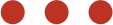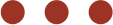WSG Offers Referral Tracking Tool for Members
WSG is pleased to offer a referral tracking tool for our members. Professionals can use this tool to submit referrals and collaborations among member firms. All submissions both inbound and outbound will be listed in order to keep track of collaborations over time.
Referrals and collaborations submitted by your firm can be updated and deleted, while those submitted by other members will bead only files. As many referrals and collaborations successfully made among WSG members go unreported, therefore this list may not accurately reflect true activity.
How to submit a referral or collaboration:
1. Go to the WSG Homepage, http://www.worldservicesgroup.com.
2. In the section entitled “Member Log-In”, login using your USER ID and PASSWORD.
3. Click on the link entitled "Members Only".
4. Click on the drop-down entitled “Manage Referrals” or “Manage Collaborations”.
5. Click on the link entitled "Add a Referral or Collaboration".
6. Enter the necessary information for the new Referral or Collaboration in the sub-screen that appears. All fields in RED are required.
7. Click “SUBMIT” and you will be redirected to a confirmation page acknowledging your submission.
8. Click “Ok” to return to a list of your submissions.
To view your referrals / collaborations, log in and follow this link: http://worldservicesgroup.com/manage_referrals.asp